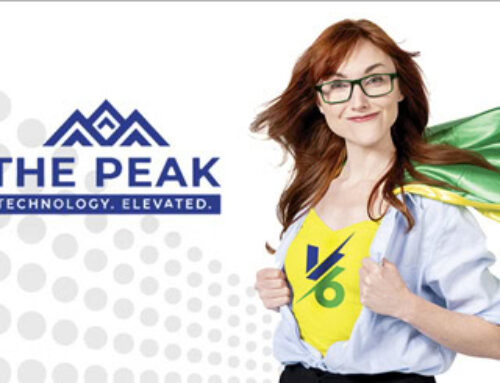Remote work offers new opportunities for millions of people worldwide. In the US alone, 71% of the workforce is now working from home. When you compare this to the 20% that were working from home before the pandemic, it’s clear that our concept of work is changing. Furthermore, the trend of teleworking is likely one that will stay with us long after the pandemic is over.
Working from home offers its benefits, but it has also created a new challenge for companies: remote work security.
Indeed, the pandemic has led to one other trend that’s less positive. Scams and cyber-attacks have become far more common. Small businesses often lack elaborate cybersecurity infrastructures, making them prime targets.
These new challenges have created a new necessity for employers.
Best practices and security tips for working from home
Let’s look over the ways you can keep your remote workers prepared for the newest security challenges. Here are some basic working from home security tips.
1. Multi-Factor Authentication
Static passwords have their uses, and they aren’t going anywhere. However, when applied on their own, they are not a strong guarantee of security. If a thief steals a laptop, they can find out how to access it with relative ease.
It’s up to companies to implement multi-factor authentication for remote workers. Aside from passwords, authentication methods are normally based on things your employees possess, rather than things they know. Common examples are fingerprints and one-time passwords sent to cell phones.
Multi-factor authentication adds a new layer of remote work cyber security. Should a thief steal an employee’s laptop, it’s not very difficult to get through a static password. Anyone can make off with a company laptop, and passwords can be memorized or hacked with relative ease. On the other hand, multi-factor authentication measures can’t be easily bypassed.
As an employer, you should consult with a firm that provides IT security services and discuss a suitable authentication system. As an employee, it’s worthwhile to have a talk with your employer about how you can keep personal and company data secure.
2. Strong Passwords
As we’ve said, static passwords aren’t going anywhere. They will continue to serve as the foundation of cybersecurity, with additional layers of protection being added on top.
For static passwords to serve their purpose, it’s important to make sure they’re strong and secure. If a thief or hacker accesses a laptop or your network, you should make it as difficult as possible for them to guess their way in. A good rule of thumb is to keep things random, and avoid using any words that could be easily guessed. Integrate numbers and punctuation to break up obvious words. This is one of the simplest steps you can take, and there are great tools you can use to assist you.
Password managers such as LastPass and Dashlane are tools that can be used to securely store passwords. These tools can provide feedback on how secure your passwords are, and they can also generate complex random passwords that are extremely difficult to guess.
3. Company Laptops
If your employees use company-provided laptops, there are several steps you should take to ensure security.
First of all, multi-factor authentication is especially important here. In the case of theft, your data is at risk if the thief can find their way onto your network.
Using company laptops should be safer for employees than using their own. In fact, supplying company laptops with security measures in place is one of the more effective steps you can take to improve cybersecurity for your remote workforce.
4. Encryption
After you’ve secured company devices with multi-factor authentication, there may still be gaps in your security. Phishing and other kinds of attacks provide criminals with an opportunity to access your company data and communications.
End-to-end data encryption makes it incredibly difficult for criminals to gain access to important information. Encryption translates your messages into a new code that only other employees can access using a secret key or password. This would apply to any information or messages you send.
5. Keep Security Software Up To Date
Security software is routinely updated to keep up with new cybersecurity threats. It’s important to ensure that your security software is up to date. This is normally a fast and simple step that will make sure you’re armed with the most up-to-date means of protecting your data.
6. Back Up Data
Theft and other security breaches can result in the permanent loss of data.
There are a few very straightforward options at your disposal. One good rule of thumb is to create at least three copies of any data, saved in at least three different formats. Make sure at least one of those copies is offline.
There are also secure, encrypted methods of backing data up onto the cloud. With the right cloud computing services provider, you can safely and reliably back up your information digitally.
7. Avoid Public Wi-Fi Networks
Overall, it’s best if your employees avoid using public Wi-Fi networks. Remote work doesn’t necessarily mean working from home. Sometimes your employees may opt to go to a café or library if you don’t instruct them otherwise.
You can also provide guidelines and resources should your employees end up having to work on a public network. VPNs provide a great way to maintain security when working on non-private networks.
8. Implement Tiered Access
Unless all of your employees require constant access to all information, you should set reasonable access restrictions. Try to limit access to certain files only to those who need access. Also, make sure your software enables you to terminate access on an as-needed basis. Instruct your staff to only share data when necessary.
9. Anti-Scam Training
Cybersecurity work from home training equips staff with the knowledge needed to avoid the most common threats. Security awareness training for employees can be delivered remotely as well. It’s an easy step you can take to make sure all employees are educated on the most pressing security challenges of the day.
Training courses normally cover all the issues we’ve already covered, and much more. These courses provide a comprehensive solution for employers looking to maximize their employee’s security know-how.
Reach out today to find out if your organization qualifies for a free Cybersecurity Assessment.
Start here to level up your IT.
Click below or call our Rhode Island headquarters at: 401-825-4400.